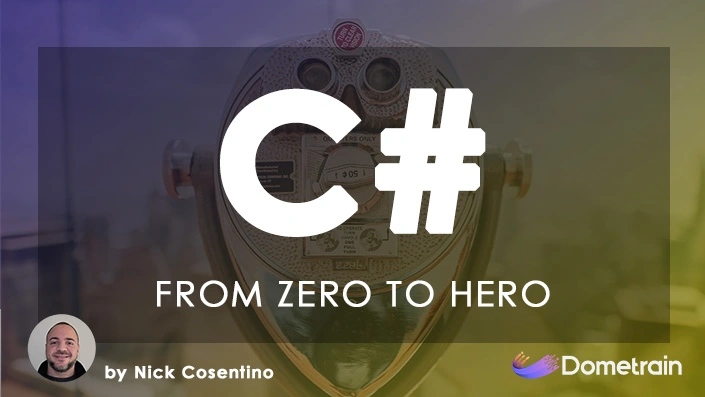I recently wrote about TODO lists and how they can help with focus now that many of us are working from home. I had a former colleague on LinkedIn mention this concept of “timeboxing” (which I think many people are familiar with the general idea) and how that can improve the effectiveness of a TODO list.
I had made a post on LinkedIn sharing my blog article, and here’s a comment that came in right away from Graeme Harvey:
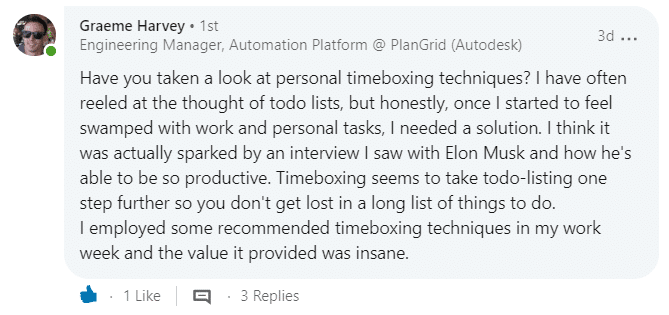
This obviously got me thinking because sure, Elon Musk is a pretty smart dude, but I also have a lot of respect for Graeme and his perspective on things. So I decided I’d try something out!
TODO Lists v1.0
My original TODO lists didn’t factor in any timeboxing techniques, but they had some benefits. The engineering mind in me says this is a great opportunity to do a little bit of a pros & cons analysis, so if you didn’t think I was nerdy before… Buckle up!
Pros:
- Generally written out in the order I want (or need) to get things done. Acts a bit like a schedule in that regard.
- Can have big and small items on the list.
- Making progress on small items can help build momentum.
- Let’s me record all the things I want (or need) to get done in the day and track if I did that or not
Cons:
- No concept of how many things are too many or too few for an entire day’s worth of activity… There’s no timeboxing!
- No concept of relative time spent on things (If I wrote “eat breakfast” and “Write a novel”, do they each get equal amount of time?)
TODO Lists v1.1
Okay we’re not quite yet at version 2.0 for these, but I took some of the concepts Graeme was referring to and I’ve implemented them every day since he made the comment. I’ve been trying to gauge how things have been going in terms of productivity and I’m already impressed. In fact, writing this blog post is part of my TODO list with timeboxing constraints (so meta, right?).
So the changes I made were very subtle but I’ll list them below:
- I dropped the concept of putting in order what has to get done. Much of what I’m working on right now doesn’t have true dependencies, so trying to come up with an order for things doesn’t make sense (right now).
- Every item I write down I put a time estimate on in minutes or hours. Literally everything. Remember I said little things like “Eat breakfast” can still be a TODO item that can help you feel like there’s momentum? Right. Breakfast, 10 minutes. Lunch, 15 minutes. Everything gets a time!
- I tally up the total time my TODO list should take with timeboxing and do a gut check. I’m at least awake for 16 hours (typically people sleep like 8 hours, right?), but it’s probably closer to 18 hours. Because I’m starting off and don’t have great estimates, I’m ensuring I’m around the 12 hour mark for filling up my day.
- I’m purposefully leaving some wiggle room in my schedule so that I can try incrementally building this out to be more accurate.
Nothing groundbreaking to implement, but what have I noticed so far?
- Having a (relatively) small list of things I need to get done and getting to pick the next thing I want to tackle is kind of nice. A bit of flexibility is great!
- The timeboxing really helps me make sure I’m focused on what I set out to do. 1 hour to review interview questions? Better not scroll on Instagram. 30 minutes to research a topic? Better not be on YouTube.
- Some estimates for things are way off and some are very accurate! That’s okay though, because the following day I can adjust my estimates accordingly.
- The overall feeling of being productive and making progress, for me at least, is even higher than it was before.
I’ve really enjoyed this small tweak and I’m hoping to get this to v2.0 status really soon 🙂 Thanks Graeme!