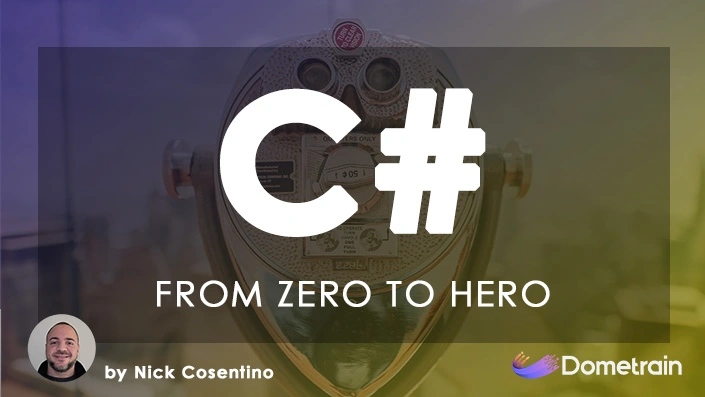In this article, we will explore how to organize code for vertical slices in a vertical slice architecture. If you are a software engineer or aspiring to become one, understanding how to structure your code for vertical slices can greatly improve the maintainability and scalability of your software projects. The goal of this article is to provide you with practical guidance on how to effectively organize Autofac modules to align with vertical slice architecture.
It’s important to approach this topic with an unbiased perspective, acknowledging both the benefits and drawbacks of different approaches to code organization. By doing so, we can make more informed decisions and choose the best practices that suit our unique development needs.
If you’re interested in further software engineering and C# tips, make sure to subscribe to my weekly newsletter, Dev Leader Weekly, and check out my YouTube channel where I share videos on various software engineering and C# topics. These resources can supplement the information discussed in this article and provide you with additional insights.
Let’s dive into the world of vertical slice architecture and learn how to organize Autofac modules for maximum cohesion and maintainability.
What is Vertical Slice Architecture?
Vertical slice architecture is a software development approach that organizes code into self-contained modules or slices, each representing a specific feature or functionality of the application. Unlike traditional layered architectures, where code is organized based on responsibilities (such as presentation layer, business logic layer, and data access layer), vertical slice architecture focuses on organizing code based on complete end-to-end features.
The benefits of vertical slice architecture include improved code organization, increased modularity, and enhanced developer productivity. By grouping related code together in vertical slices, developers can easily understand and navigate the codebase, resulting in better maintainability and extensibility. I really like combining vertical slice architecture with plugin architectures as well!
However, implementing vertical slice architecture can also present challenges. It requires careful planning and coordination to ensure that the dependencies between different slices are managed effectively. Additionally, there can be an increased complexity in managing cross-cutting concerns, such as authentication and logging, across multiple slices. Let’s dive into how to organize code for vertical slices next!
Organizing Autofac Modules for Vertical Slices
Autofac is a popular dependency injection container for .NET applications, enabling developers to manage dependencies efficiently and supply the requisite objects to various application segments. When organizing Autofac modules for a vertical slice architecture, certain specific considerations come into play.
Traditionally, Autofac modules are organized based on code layers, segregating modules for presentation, business logic, and data access. However, this methodology does not align seamlessly with vertical slice architecture, as it tends to scatter the code pertinent to a single feature across disparate modules.
In contrast, for vertical slices, I’d recommend to grouping Autofac modules based on the slices themselves. This means creating individual modules that encapsulate the dependencies and configurations for each slice. This promotes enhanced cohesion and encapsulation, thereby simplifying understanding and maintenance of the codebase.
To illustrate, consider the following C# Autofac example that demonstrates how to organize Autofac modules for a very generic vertical slice architecture example:
// Define a vertical slice for a specific feature
public class FeatureSliceModule : Module
{
protected override void Load(ContainerBuilder builder)
{
// Register dependencies specific to this feature slice
builder.RegisterType<FeatureService>().As<IFeatureService>();
builder.RegisterType<FeatureRepository>().As<IFeatureRepository>();
// Additional configurations for this slice
// ...
}
}
// Application Startup
public class Startup
{
public void Configuration(IAppBuilder app)
{
var builder = new ContainerBuilder();
// Register feature slice modules
builder.RegisterModule<FeatureSliceModule>();
// Register other feature slice modules as needed
// ...
var container = builder.Build();
app.UseAutofacMiddleware(container);
}
}
In this Autofac example, FeatureSliceModule represents a vertical slice module for a specific feature. Within the Load method, dependencies and configurations specific to this feature are registered. Subsequently, during the application startup in the Startup class, the FeatureSliceModule is registered to the ContainerBuilder, along with any other feature slice modules as needed.
This code-centric approach ensures that all dependencies and configurations related to a specific feature are encapsulated within a dedicated module, aligning with the principles of vertical slice architecture and promoting maintainability and clarity in the codebase.
Example 1: E-commerce Application
Imagine an e-commerce application scenario, comprising several vertical slices, namely product management, shopping cart, and user profile. In such a scenario, the recommended approach is to craft distinct Autofac modules for each of these slices. Each module is designed to encompass the requisite registrations and configurations pertinent to the specific slice it represents.
Organizing Autofac modules in this manner yields superior isolation of concerns, mitigating the risks associated with accidental dependencies across diverse slices. This structured approach also facilitates smoother collaboration among developers assigned to different features, enabling them to concentrate exclusively on their designated slice, thereby eliminating the need to sift through unrelated code.
Here’s a C# Autofac example demonstrating how to organize Autofac modules for the mentioned e-commerce application:
// Define a vertical slice for Product Management
public class ProductManagementModule : Module
{
protected override void Load(ContainerBuilder builder)
{
// Register dependencies specific to Product Management slice
builder.RegisterType<ProductService>().As<IProductService>();
builder.RegisterType<ProductRepository>().As<IProductRepository>();
// Additional configurations for this slice
// ...
}
}
// Define a vertical slice for Shopping Cart
public class ShoppingCartModule : Module
{
protected override void Load(ContainerBuilder builder)
{
// Register dependencies specific to Shopping Cart slice
builder.RegisterType<CartService>().As<ICartService>();
builder.RegisterType<CartRepository>().As<ICartRepository>();
// Additional configurations for this slice
// ...
}
}
// Application Startup
public class Startup
{
public void Configuration(IAppBuilder app)
{
var builder = new ContainerBuilder();
// Register e-commerce application slice modules
builder.RegisterModule<ProductManagementModule>();
builder.RegisterModule<ShoppingCartModule>();
// Register other feature slice modules as needed
// ...
var container = builder.Build();
app.UseAutofacMiddleware(container);
}
}
In this code example, ProductManagementModule and ShoppingCartModule represent vertical slice modules for product management and shopping cart features, respectively. Each module’s Load method registers dependencies and configurations specific to that feature. During the application startup, these modules are registered to the ContainerBuilder, ensuring a well-organized and isolated setup for each vertical slice, thereby enhancing maintainability and developer collaboration.
Example 2: Social Media Platform
Now, let’s consider a social media platform as another example. This platform may have vertical slices such as user management, post management, and notification system. By representing these slices as individual Autofac modules, you can easily manage dependencies and configurations specific to each slice.
This approach also provides scalability and adaptability for future changes. For instance, if you need to add a new feature, you can easily create a new vertical slice and the corresponding Autofac module. This modular structure allows for independent development and deployment of different slices, making the overall system more flexible and maintainable.
By organizing Autofac modules based on vertical slices, you can achieve better code organization, improved modularity, and enhanced collaboration among developers. It aligns well with the principles of vertical slice architecture, enabling you to build scalable and maintainable software systems. Below is a conceptual C# example showcasing how to organize Autofac modules for a social media platform:
// Define a vertical slice for User Management
public class UserManagementModule : Module
{
protected override void Load(ContainerBuilder builder)
{
// Register dependencies specific to User Management slice
builder.RegisterType<UserService>().As<IUserService>();
builder.RegisterType<UserRepository>().As<IUserRepository>();
// Additional configurations for this slice
// ...
}
}
// Define a vertical slice for Post Management
public class PostManagementModule : Module
{
protected override void Load(ContainerBuilder builder)
{
// Register dependencies specific to Post Management slice
builder.RegisterType<PostService>().As<IPostService>();
builder.RegisterType<PostRepository>().As<IPostRepository>();
// Additional configurations for this slice
// ...
}
}
// Application Startup
public class Startup
{
public void Configuration(IAppBuilder app)
{
var builder = new ContainerBuilder();
// Register social media platform slice modules
builder.RegisterModule<UserManagementModule>();
builder.RegisterModule<PostManagementModule>();
// Register other feature slice modules as needed
// ...
var container = builder.Build();
app.UseAutofacMiddleware(container);
}
}
In the above code, UserManagementModule and PostManagementModule symbolize vertical slice modules for user management and post-management features, respectively. Each module encapsulates the registration of dependencies and configurations intrinsic to its feature. During application startup, these modules are systematically registered to the ContainerBuilder.
Stay tuned for the next sections where we’ll dive deeper into different aspects of organizing Autofac modules for vertical slices and discuss best practices to follow!
Pros and Cons of Vertical Slice Architecture with Autofac Modules
When it comes to organizing Autofac modules for vertical slices, there are several advantages to consider. First, organizing code for vertical slices allows for better modularity and encapsulation. Each vertical slice represents a specific feature or functionality of the application, making it easier to understand and work with. By aligning Autofac modules with these vertical slices, it becomes simpler to manage dependencies and deploy changes without affecting unrelated parts of the codebase.
Another advantage is improved collaboration among developers. With vertical slice architecture, different teams or developers can focus on specific slices, working independently and making progress without stepping on each other’s toes. This promotes a more agile and efficient development process.
However, there are also potential drawbacks and challenges to be aware of. One challenge is the increased complexity that comes with managing multiple vertical slices and their corresponding Autofac modules. It requires careful planning and coordination to ensure that dependencies are properly defined and maintained.
Additionally, there is the potential for module duplication. While vertical slice architecture promotes modularity, it can sometimes lead to duplication of code and dependencies across different slices. This can be mitigated through proper design and architecture, but it’s something to keep in mind when organizing Autofac modules for vertical slices.
Best Practices for Organizing Autofac Modules for Vertical Slices
To effectively organize Autofac modules for vertical slices, it is essential to follow some best practices. One crucial practice is to establish clear naming conventions and adhere to them consistently. This helps in quickly identifying and locating the relevant modules for each vertical slice, making the codebase more maintainable and understandable.
Documentation is also vital in ensuring the maintainability of the codebase. It is crucial to document the purpose and responsibilities of each module, as well as any required configuration or setup. This documentation acts as a reference for developers and helps in onboarding new team members.
Another best practice is to regularly review and refactor the module structure as the application evolves. As new features are added or existing ones are modified, the organization of vertical slices may need to be adjusted accordingly. Conducting periodic reviews and refactorings ensures that the module structure remains aligned with the application’s needs and maintains its efficiency.
By following these best practices, software engineers can effectively organize their Autofac modules for vertical slices, promoting code coherence, maintainability, and collaboration among teams.
Solving How to Organize Code for Vertical Slices
In conclusion, organizing Autofac modules for vertical slices in your software development projects can greatly improve code organization and modularity. By aligning your modules with vertical slices, you can achieve better maintainability, enhanced collaboration among developers, and improved scalability. Now you have an idea of how to organize code for vertical slices!
We discussed the concept of vertical slice architecture and highlighted its benefits in terms of code organization. We also explored the role of Autofac modules in dependency injection and how they can be effectively organized for vertical slices. By adopting the principles of vertical slice architecture and organizing your Autofac modules accordingly, you can bring cohesion to your codebase and unlock the full potential of your software engineering projects.
It is important to consider the pros and cons of working with vertical slices. While it offers numerous advantages, such as clearer code structure and easier testing, there may be challenges like increased complexity and potential for module duplication. To successfully organize your Autofac modules for vertical slices, it is recommended to follow some best practices. Use clear and consistent naming conventions, document your code thoroughly, and prioritize maintainability for future development.
Remember to check out the Dev Leader Weekly newsletter and YouTube channel for more software engineering and C# tips. Subscribe to stay up-to-date with the latest content and feel free to leave comments or suggest future topics.