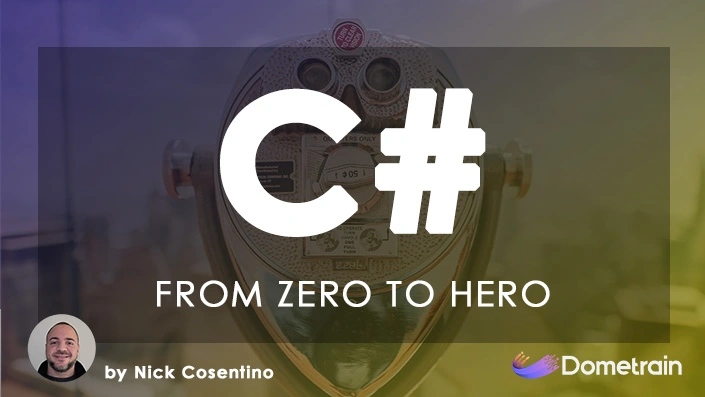Optional parameters in C# are parameters that have a default value assigned to them, allowing them to be omitted if desired. Understanding CSharp optional parameters is important for software developers as they can lead to cleaner and more readable code. By reducing the number of method overloads required to accomplish tasks, optional parameters can improve code readability and reduce code duplication.
It’s essential to use optional parameters carefully and in moderation, as their overuse can make code harder to understand and modify. This article will explore the benefits and limitations of using optional parameters in C#, as well as provide guidelines and best practices for their use. By the end, you’ll have a solid understanding of how to take advantage of C# optional parameters for cleaner, more maintainable code.
Let’s dive in!
Benefits of Using Optional Parameters in C#
Using optional parameters in C# can provide a number of benefits for software engineers. When implemented properly, optional parameters can lead to cleaner and more efficient code, simplified method overloading, and fewer lines of code. However, there are some caveats and considerations to keep in mind when using optional parameters.
Flexibility in Code Design
One major benefit of using optional parameters in C# is that it can make your code more flexible and adaptable to changing requirements. With optional parameters, you can design code that is more modular and less rigid. This means that if requirements change, it may be possible to change the behavior of a method without having to rewrite the entire method.
Here’s a small contrived example that shows how we can use optional parameters in C# for convenience:
using System;
public class OptionalParametersDemo
{
public void GreetUser(string userName, string greeting = "Hello")
{
Console.WriteLine($"{greeting}, {userName}!");
}
public static void Main()
{
OptionalParametersDemo demo = new OptionalParametersDemo();
// Calling the method with both parameters
demo.GreetUser("Alice", "Hi");
// Calling the method with just the user name
demo.GreetUser("Bob");
}
}Improved Code Readability
Another benefit of using optional parameters is that it can improve code readability by reducing the number of method overloads needed to accomplish a task. With optional parameters, developers can design methods with fewer required parameters and more default values. This results in code that is easier to read and less cluttered, thereby helping developers to maintain and understand an application in the future.
But… There’s always a but! Misuse of optional parameters can have the exact opposite of the desired behavior here. If the default values of your optional parameters are not intuitive then this can become confusing for others (and yourself!). Additionally, if you decide on making some parameters optional that truly would benefit from always being explicitly defined, this can work against you.
Reduced Code Duplication
Using optional parameters can also help reduce the amount of duplicate code required to perform similar tasks. With optional parameters, developers can create methods that are more generic and applicable to a variety of use cases. By doing so, they can avoid having to write separate methods with only slight variations in parameter values.
Here’s a quick code snippet that shows we can have an addition method that takes in a different number of arguments, saving us from creating multiple method signatures:
using System;
public class Calculator
{
public int AddNumbers(int a, int b, int c = 0)
{
return a + b + c;
}
}
public class Program
{
public static void Main()
{
Calculator calculator = new Calculator();
int result1 = calculator.AddNumbers(1, 2);
int result2 = calculator.AddNumbers(1, 2, 3);
Console.WriteLine($"Result 1: {result1}");
Console.WriteLine($"Result 2: {result2}");
}
}
And yes, while this example is extremely simplistic, hopefully the point is conveyed so you can avoid separate overloaded methods.
Guidelines for Using CSharp Optional Parameters
Optional parameters in C# are a powerful tool for simplifying and streamlining code. However, they should be used in moderation and with specific guidelines in mind. Following these guidelines will help ensure that using optional parameters leads to cleaner and more maintainable code.
Documenting Optional Parameters in C#
Documenting optional parameters on the API can be incredibly helpful for code maintainability and reuse. I’m a firm believer that code comments shouldn’t be necessary — the code should do a good job explaining what it does inherently. However, CSharp optional parameters I think can benefit from a bit of extra verbosity especially when we’re checking the intellisense in Visual Studio.
When documenting optional parameters, make sure to include information on the name, type, and default value. By specifying the default value in documentation, developers can quickly and easily understand how the parameter works and what value it should have most of the time.
Here’s an example of how to document optional parameters using XML comments in C#.
/// <summary>
/// Method description.
/// </summary>
/// <param name="requiredParam">Description of requiredParam.</param>
/// <param name="optionalParam">Description of optionalParam (default = 0).</param>
public void MyMethod(int requiredParam, int optionalParam = 0)
{
// Method code here
}
Preparing for Changes
One of the drawbacks of using optional parameters is that they can make refactoring more difficult. When modifying an existing method with optional parameters, it’s essential to consider the impact of any changes on the method’s callers.
To mitigate this risk, it’s best practice to avoid changing the default value of an optional parameter unless it’s absolutely necessary. If there is a need to make a change to the default value, it’s essential to communicate these changes to other developers and stakeholders to avoid breaking changes.
Ultimately if breaking changes cannot be avoided, it may be in your best interest to consider a new API to be called. If the risk is decided to be too great or there are too many unknowns about caller locations that could be impacted, a good path forward may be a separate method altogether.
Limitations of CSharp Optional Parameters
While optional parameters are a valuable tool, they do have some limitations that developers should be aware of. Optional parameters cannot be used in all scenarios and may result in less readable code in certain situations. For example, delegate signatures do not allow for optional parameters in C#.
If a method requires multiple optional parameters, it may be better to use traditional method overloading instead. When there are too many optional parameters, code readability can suffer, and it may be difficult to understand how the method works at a glance. It may not be obvious to callers the combination of default values unless they are inspecting each parameter.
Overall, developers should use optional parameters with care and consideration for their team’s code quality and their project’s maintainability.
Wrapping Up CSharp Optional Parameters
In conclusion, I’ve shared some of the potential benefits of using optional parameters in C#. We’ve walked through how flexible code design and improved code readability can be achieved by leveraging optional parameters in C#. I’ve also provided guidelines for using optional parameters, such as documentation and preparing for changes. Keep in mind that while optional parameters can provide a lot of benefits, they should still be used in moderation and not over-relied upon. Remember to consider limitations and how to prepare for changes so you don’t paint yourself into a corner.
Overall, using optional parameters can lead to cleaner and more maintainable code in some situations. So try implementing optional parameters in your C# code and see how it improves your readability and maintainability. Don’t forget to document them to ensure that your code can be used and understood by other developers!
If you’re interested in more learning opportunities, subscribe to my free weekly newsletter and check out my YouTube channel!