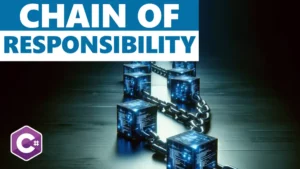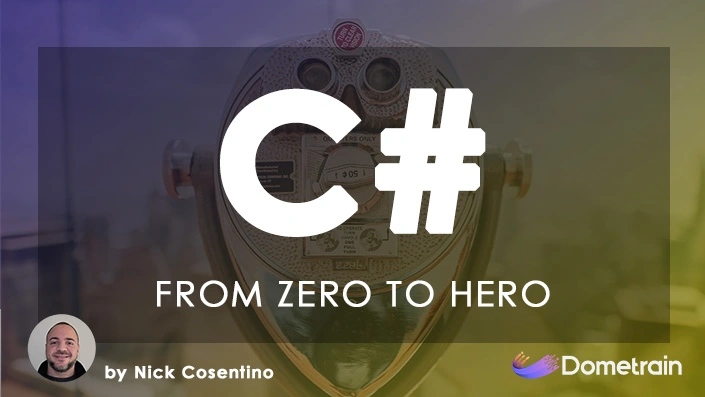In this article, I’ll answer how to format a string as Base64 in CSharp. We’ll be exploring C# string format and base64 encoding and how they can be used together to produce meaningful results. I’ll cover the benefits and drawbacks of this approach and best practices for using it in your code!
Understanding C# string format and base64 encoding is important because they are commonly used in software engineering, and knowledge of these concepts will allow you to write more efficient and effective code. By using examples, I’ll demonstrate how these concepts can be applied in real-life scenarios, making it easier for you to understand and apply them to your own work.
Let’s dive into C# string format and base64 encoding!
What’s In This Article: How to Format a String as Base64 in CSharp
- Overview of C# String Format
- Example String Format Options
- Overview of Base64 Encoding
- Using C# String Format with Base64 Encoding
- Decoding Base64 Encoded Strings
- Benefits of C# String Format with Base64
- Drawbacks of C# String Format with Base64
- Now You Know How to Format a String as Base64 in CSharp!
- Frequently Asked Questions: How to Format a String as Base64 in CSharp
- What are the different formatting options in C# String Format?
- What is Base64 Encoding?
- What are the benefits of using Base64 Encoding?
- What is a Base64 Encoded String?
- How do you use C# String Format with Base64 Encoding?
- How do you decode Base64 Encoded Strings with C#?
- What are the benefits and drawbacks of using C# String Format with Base64 Encoding?
- When should you use or not use C# String Format with Base64 Encoding?
Remember to check out my content on these platforms:
Overview of C# String Format
C# string format is a powerful tool for manipulating strings in code. The format method allows you to insert variable values into a string in a way that is more flexible and readable than simple concatenation. Not only is this beneficial for displaying information to a user, but this can be helpful when formatting strings properly for programmatic consumption as well.
Simple C# String Format Examples
A basic example of string format looks like this:
string name = "John";
int age = 30;
string message = string.Format("My name is {0} and I am {1} years old.", name, age);In this example, we pass the values of the ‘name’ and ‘age’ variables into the string using placeholders, indicated by the ‘{0}’ and ‘{1}’ symbols. The values are then “formatted” into the string when it is printed out.
We are also able to use interpolated strings to do formatting, which are generally significantly more performant. They’re arguably much more readable as well.
Here’s the same example but done with string interpolation:
string name = "John";
int age = 30;
string message = $"My name is {name} and I am {age} years old.";As we discuss string formatting options, what is applicable for string.Format() will be applicable for interpolated strings as well. So the format string that gets provided for each argument can be used in either scenario!
Example String Format Options
String format provides a variety of options for formatting the values you pass into a string. For example, you can specify the number of decimal places, include leading zeros, or even format numbers as currency or percentage values.
The most common formatting options include:
{0},{1}, …,{N}– placeholders for arguments.{{and}}– escape curly brackets.{:formatString}– optional format specifier.
When using the format specifier, you can modify the appearance of the final string. For instance, you might want to format a decimal value with a dollar sign and two decimal places like so:
decimal price = 12.3m;
string message = string.Format("The price is {0:C2}.", price);In this example, the :C2 format specifier applies a currency format and rounds the value to two decimal places. The result would be “The price is $12.30.”
By leveraging string format, you can create dynamic and highly readable strings in your C# code. With placeholders and format strings, you’ll be equipped to handle virtually any string output scenario.
Overview of Base64 Encoding
Base64 encoding is a method of converting binary data into a printable ASCII string format. This allows arbitrary data to be transmitted in channels that might otherwise not accept non-printable characters, such as email or HTML documents. The encoding process involves dividing the input into blocks of three bytes, then converting each 24-bit block into four 6-bit values. These values are then represented as characters from the Base64 alphabet.
The benefits of using Base64 encoding are numerous. For one, Base64 allows binary data to be transferred as an ASCII string, making it easier to transfer data over text-based channels. Additionally, Base64 is a fairly efficient encoding method, using only 33% more space than the original binary format.
Base64 encoding is also commonly used in encoding passwords, sending image data, and encrypting data. In these instances, the use of Base64 makes it possible to pass data in a way that is secure, readable, and easily processed by computers. Base64 encoding has become a standard, accepted method of representing binary data on the web.
When you use Base64 encoding, the encoded output is a string. This string consists of ASCII characters that represent the binary data in a way that can be transmitted safely. While the encoded string can sometimes be difficult to read for humans, your computer can easily decode the string back into its original binary format when it receives it.
Using C# String Format with Base64 Encoding
Combining C# string format with Base64 encoding allows us to build strings with encoded data that can be decoded later when needed. Using this technique can be exceptionally useful when passing data between different parts of an application, or when exchanging data between different applications that need to share information.
To encode a string with Base64, we use the Convert.ToBase64String method. This method accepts a byte array and returns a Base64 encoded string. When we want to combine Base64 encoding with C# string format, we substitute our original byte array with the encoded string.
Base64 Encoding with String Format Example
Here’s an example:
string original = "This is my original string.";
byte[] bytes = Encoding.UTF8.GetBytes(original);
string encoded = Convert.ToBase64String(bytes);
string formatted = $"The original string was '{original}', and it's Base64 encoded representation is '{encoded}'.";
Console.WriteLine(formatted);In this example, we first create our original string. We then convert it to a byte array using the UTF8 Encoding class. With the byte array in hand, we encode it using the Convert.ToBase64String method to create our Base64 encoded string.
Finally, we use C# string interpolation to embed both the original and encoded strings into a formatted string. When we call Console.WriteLine with this formatted string, we get the following output:
The original string was 'This is my original string.', and it's Base64 encoded representation is 'VGhpcyBpcyBteSBvcmlnaW5hbCBzdHJpbmcu'.In this way, combining string interpolation or string format format with Base64 encoding can be a powerful tool for passing and sharing data in your application or across different applications. If you’d like to see a video on converting to and from Base64 in C#, check this out:
Decoding Base64 Encoded Strings
Once you have a Base64 encoded string, you may need to decode it back into its original binary format. Fortunately, C# provides a variety of ways to perform this task.
Using The Convert Static Class
One way is to use the Convert.FromBase64String method, which accepts a Base64 encoded string as input and returns a byte array. Here’s an example:
string encodedString = "VGhpcyBpcyBhIHRlc3Q=";
byte[] bytes = Convert.FromBase64String(encodedString);
string decodedString = Encoding.UTF8.GetString(bytes);
Console.WriteLine(decodedString);
In this example, we start with our Base64 encoded string. We then use the Convert.FromBase64String method to convert the encoded string into a byte array. Finally, we use the Encoding.UTF8.GetString method to convert the byte array back into a string.
Using CryptoStream To Decode Base64
Another way to decode Base64 encoded strings is to use the CryptoStream class in the System.Security.Cryptography namespace. This method provides additional security through encryption, and is useful in cases where secure transmission of data is important. Here’s an example:
DESCryptoServiceProvider crypto = new DESCryptoServiceProvider();
string encodedString = "VGhpcyBpcyBhIHRlc3Q=";
byte[] bytes = Convert.FromBase64String(encodedString);
using MemoryStream memory = new MemoryStream(bytes);
using CryptoStream decryptor = new CryptoStream(
memory,
crypto.CreateDecryptor(),
CryptoStreamMode.Read);
using StreamReader reader = new StreamReader(decryptor);
string decryptedString = reader.ReadToEnd();
Console.WriteLine(decryptedString);
In this example, we first perform the same Base64 decoding with Convert.FromBase64String. Then we create a new MemoryStream, where the encrypted data will be written to. After that, we create a new instance of the DESCryptoServiceProvider class, which provides encryption and decryption services using a symmetric algorithm.
With our CryptoStream set up, we decrypt our previously-Base64-encoded string and create a StreamReader object. We can now easily read and display the decrypted string using Console.WriteLine!
Benefits of C# String Format with Base64
Using C# string format with Base64 encoding provides a flexible solution for working with data in your application. One of the key benefits of this approach is that you can embed encoded data in your strings while maintaining the readability of those strings. This can be especially useful when building formatted log messages or generating emails with encoded attachments.
Another advantage to using C# string format with Base64 encoding is that it allows you to embed binary data directly into your formatted strings. This can be a major improvement over alternate approaches which require breaking the binary data into smaller pieces or compressing the data before including it in the string.
Drawbacks of C# String Format with Base64
As with all things, this approach does also carry some drawbacks. One of the main disadvantages is that it can be more time-consuming to encode and decode strings compared to simpler concatenation approaches. This can lead to longer execution times and may impact the performance of your application if used excessively or in the wrong hardware environment.
Additionally, it’s important to keep in mind that the data can increase in size when we base64 encode. Because a byte can be 256 values, Base64 only accounts for 64 values. That means we need additional space so that we don’t lose resolution. Because this will be variable depending on the string, you can assume on average it will be roughly 33% more size used. Check out this StackOverflow answer for more.
Now You Know How to Format a String as Base64 in CSharp!
Understanding C# string formatting with Base64 can bring many benefits to your programming and software development skills. By learning how to use these concepts together, you can create more efficient and effective solutions to many common programming challenges.
Throughout this article, we explored the basics of C# string format and Base64 encoding, how to use C# string format & string interpolation with Base64, and the benefits and drawbacks of this approach. Combining C# string format with Base64 encoding can allow you to more easily encode and decode strings, resulting in more efficient and secure software solutions.
I hope that you found something useful in this article! If you’re interested in more learning opportunities, subscribe to my free weekly newsletter and check out my YouTube channel!
Frequently Asked Questions: How to Format a String as Base64 in CSharp
What are the different formatting options in C# String Format?
C# String Format has many formatting options, including currency, date/time, and scientific notation formatting. Example:
string.Format(“My balance is {0:C}”, balance);
What is Base64 Encoding?
Base64 Encoding is the process of converting binary data into a string format that is safe for transmission over the internet. It encodes three 8-bit bytes into four 6-bit characters.
What are the benefits of using Base64 Encoding?
Base64 Encoding is useful for transmitting binary data as text, making it easier to read and share. It is commonly used for encoding email attachments and in website authentication.
What is a Base64 Encoded String?
A Base64 Encoded String is the result of converting binary data to a string format using Base64 Encoding. It is made up of characters from a defined set of 64 characters, including letters, numbers, and symbols.
How do you use C# String Format with Base64 Encoding?
To include a Base64 Encoded String in a formatted string, you can use a format parameter with the “X format string. Example:
string.Format(“Encoded string: {0:X}”, encodedString);
How do you decode Base64 Encoded Strings with C#?
C# provides several methods for decoding Base64 Encoded Strings, including the Convert.FromBase64String() method and the System.Text.Encoding class. Example:
string decodedString = System.Text.Encoding.UTF8.GetString(Convert.FromBase64String(encodedString));
What are the benefits and drawbacks of using C# String Format with Base64 Encoding?
The benefits of using C# String Format with Base64 Encoding include easier manipulation and presentation of encoded strings. The drawbacks include increase in size by roughly 33% when encoding to Base64.
When should you use or not use C# String Format with Base64 Encoding?
You should use C# String Format with Base64 Encoding when you need to manipulate or present encoded strings. However, you should avoid using it if storage/transmission size is critical.