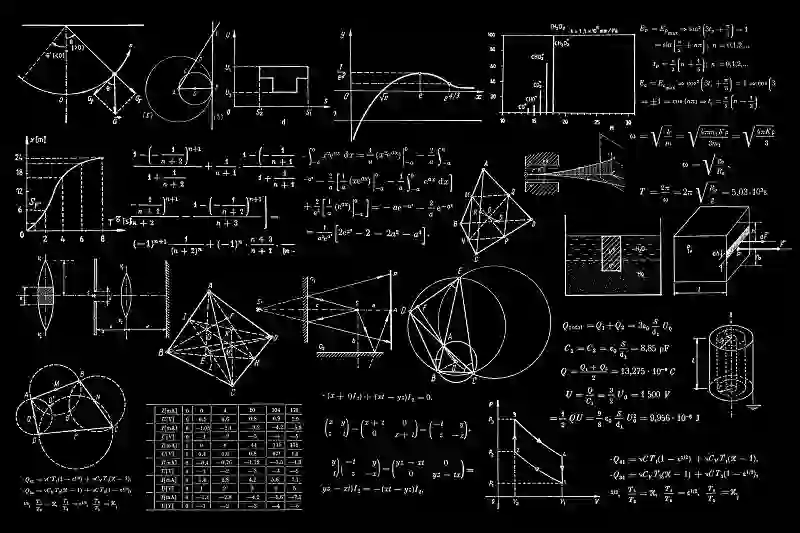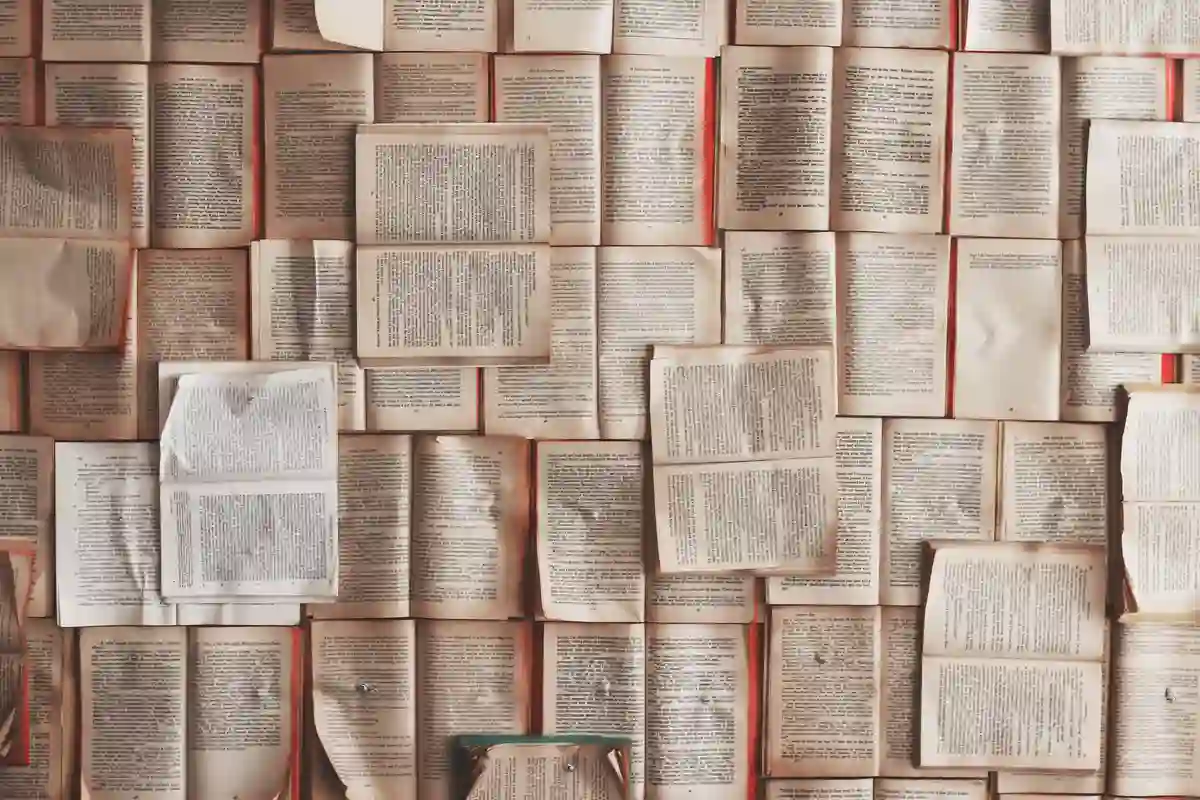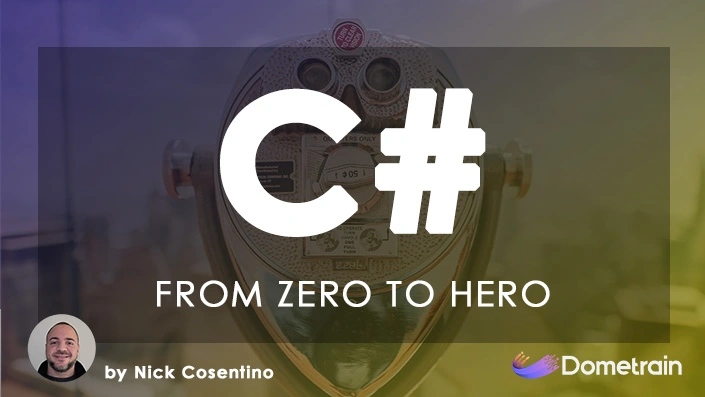Content that is all about programming and coding in C# and dotnet! Find examples of code you can use along with tutorials.
This article is not set out to try and persuade you, the reader, that either using an iterator or materialized collection will universally solve your problems. Both iterator and materialized collection usage can be used to solve the scenarios that we'll be looking at, but both will come with a different set of pros and cons that we can further explore. The purpose of this article is to highlight scenarios based on real world experiences where either an iterator or materialized collection was being misunderstood, misused, and ultimately leading to a pile of headaches. As you read this article, if you find yourself saying "Well, sure, but they should have..." you're probably right. The problem is fundamentally not the usage of an iterator or the materialized collection, but not understanding how to consume them effectively. So I hope that when…
If you're writing asynchronous code in C# and using EventHandlers, odds are you've had issues with exceptions. Task EventHandlers might be consideration!
Dealing with async EventHandlers in C# can be very problematic. async void is a pattern cause headaches with exceptions. Check out this simple solution!
If you're newer to C# or programming in general, you may have used an iterator and not even realized it. Iterators can be a performant and effective tool that we have access to as .NET developers that allow us to traverse collections of data. Because one of the requirements of an iterator is that it must implement the IEnumerable interface, the results of an iterator can only be enumerated over. For example, you could use the results of an iterator in a foreach loop but you could not directly index into the iterator results (like you could an array) without some additional steps. Another requirement of iterators is that they use a special keyword called "yield" so that they can yield and return the individual elements that are to be provided to the caller of the iterator. In a nutshell,…
New to C# and looking to understand more about the IEnumerable interface? Check out this article for a crash course on getting started with C# IEnumerable!
Working with strings is probably one of the earliest things we get to do as C# developers. In fact, if you consider that most of us start with the "Hello, World!" example, you're being exposed to the string type right away. But as you continue to use strings, you'll quickly find that you want to work with strings that span multiple lines and how we define multiline strings might be a tricky topic for beginners. No sweat! In this article, we'll look at some simple code examples that demonstrate how to define multiline strings. I'll also link over to GitHub where you can see this code committed and pushed up to a public repository. Finally, the last example contains a special bonus that I think you'll like (even if it's a slightly more advanced topic). Read until the end! What's…
In C# 9.0 we received access to a great quality of life type called the record. You can read more about that from Microsoft here. Record types allowed us as dotnet programmers to skip a lot of boiler plate code, thereby saving us time and making code more readable. Wins all around! Before record types, we might have simple data transfer objects (called DTOs) that would look something like the following: public sealed class MyData { public MyData( string value1, int value2) { Value1 = value1; Value2 = value2; } publc string Value1 { get; } publc int Value2 { get; } } And for a simple class with two properties... I think we can all agree that the verbosity here is just over the top. With the record type that we were given access to, we can now write…
Most intermediate dotnet devs writing async await code in C# will come across async void at some point. Here's a creative solution for avoiding the headaches.
As a C# developer, understanding the different simple data types in C# and when to use them is crucial for writing efficient and maintainable code. I've been trying to spend more time this year putting together some content aimed at really introductory level programming. There's plenty of resources available online, but I want to do my part to ensure I can help break down some of the barriers for people getting started on their programming journey. In this beginner's guide, we will look at the basics of the most commonly used simple data types in C#, including int, float, double, byte, char, bool, and string. We will also look at how these data types differ from each other and when to use them in your C# programming! Integer Data Types The most commonly used integer data types in C# are…
(This article is intended to be a spiritual successor to this previous entry, and now includes Tasks!) Even if you're new to C#, you've probably come across at least one of Tasks, Threads, or BackgroundWorkers. With a bit of additional time, it's likely you've seen all three in your journey. They're all ways to run concurrent code in C# and each has its own set of pros and cons. In this article, we will explore how each one operates at a high level. It's worth noting that in most modern .NET applications and libraries you'll see things converging to Tasks. The Approach I've gone ahead and created a test application that you can find here. Because this is in source control, it's possible/likely that it will diverge from what we see in this article, so I just wanted to offer…